Gimp Releases Version 3.0.
Version 3.0 of the famous Free and Open Source program Gimp for photo and image manipulation in general has just been released, a full-fledged replacement for the more famous proprietary software Photoshop.
The Gimp team, made up of volunteer developers, seven years after version 2.10 was released in 2018, has finally released the new version with new features.
Highlights
- Need to edit a filter you applied hours ago? The new non-destructive editing system for the most commonly used filters. See changes in real time with channel previews.
- Exchange files with more applications, including BC7 DDS files and improved PSD exports and many new formats.
- Not sure how big to make your drawing? Just set the paint tool to automatically expand layers if needed.
- Also make pro-quality text easier. Design your text, apply outlines, shadows, stretch marks and more, and you can still edit your text, change font and size and even change style settings.
- Organizing layers just got a whole lot easier with the ability to select multiple objects at once, move them around, or transform them all at once!
- Color management has been further improved, as part of our long-term project to make Prevenar an advanced all-purpose image editor.
- An updated graphics toolkit (GTK3) for modern desktop use.
- New Wilber logo!
Source Gimp official website https://www.gimp.org

Gimp, in addition to a rich documentation, offers free tutorials on its website, differentiated by level, such as Beginner aimed at newcomers to the program, but also tutorials for more professional Photo Editing , as well as tutorials more oriented towards programming Gimp in Perl or its configuration.


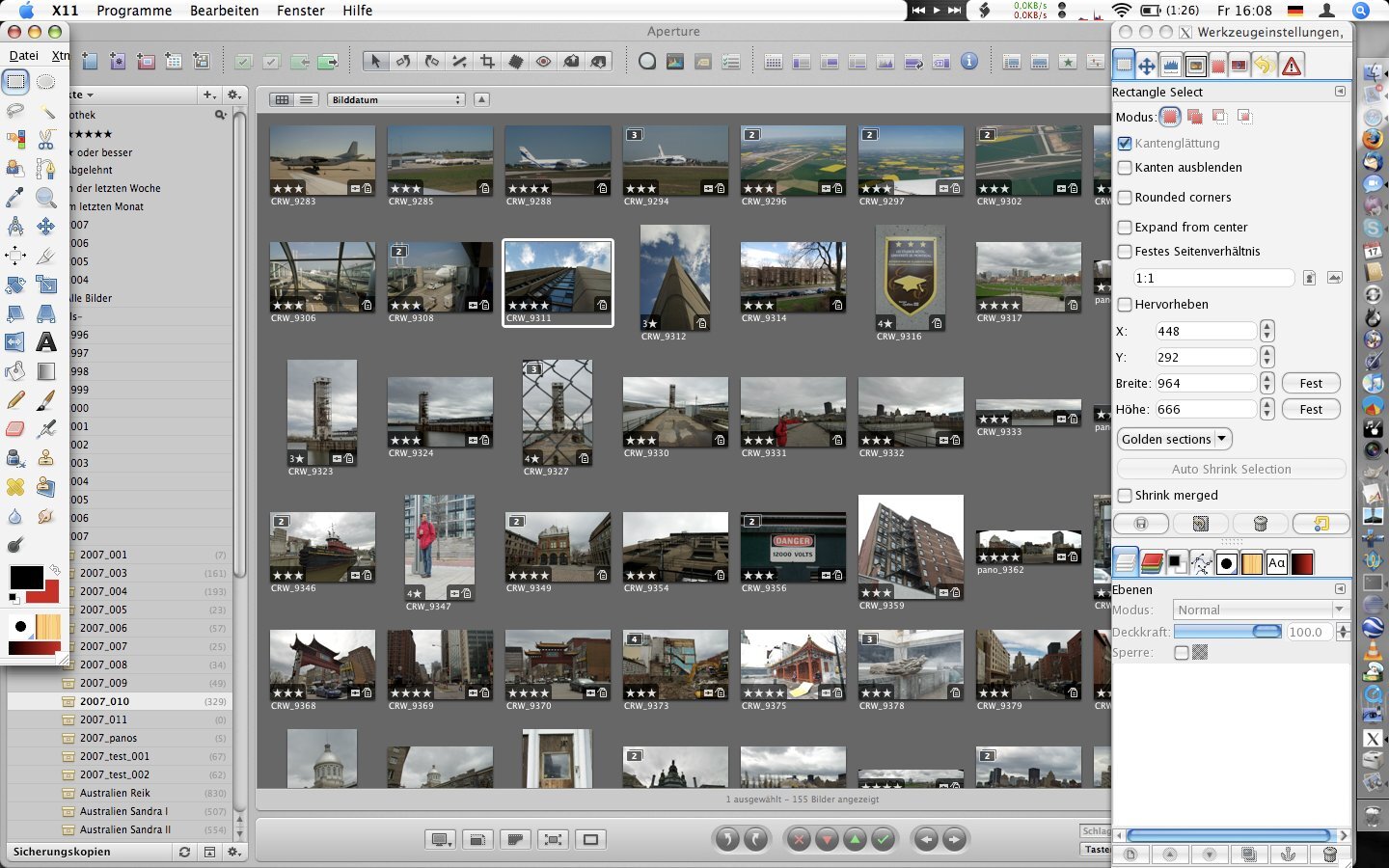
If you are looking for a professional software that has nothing to envy to Adobe's Photoshop but is free and open source, Gimp is the best solution.






